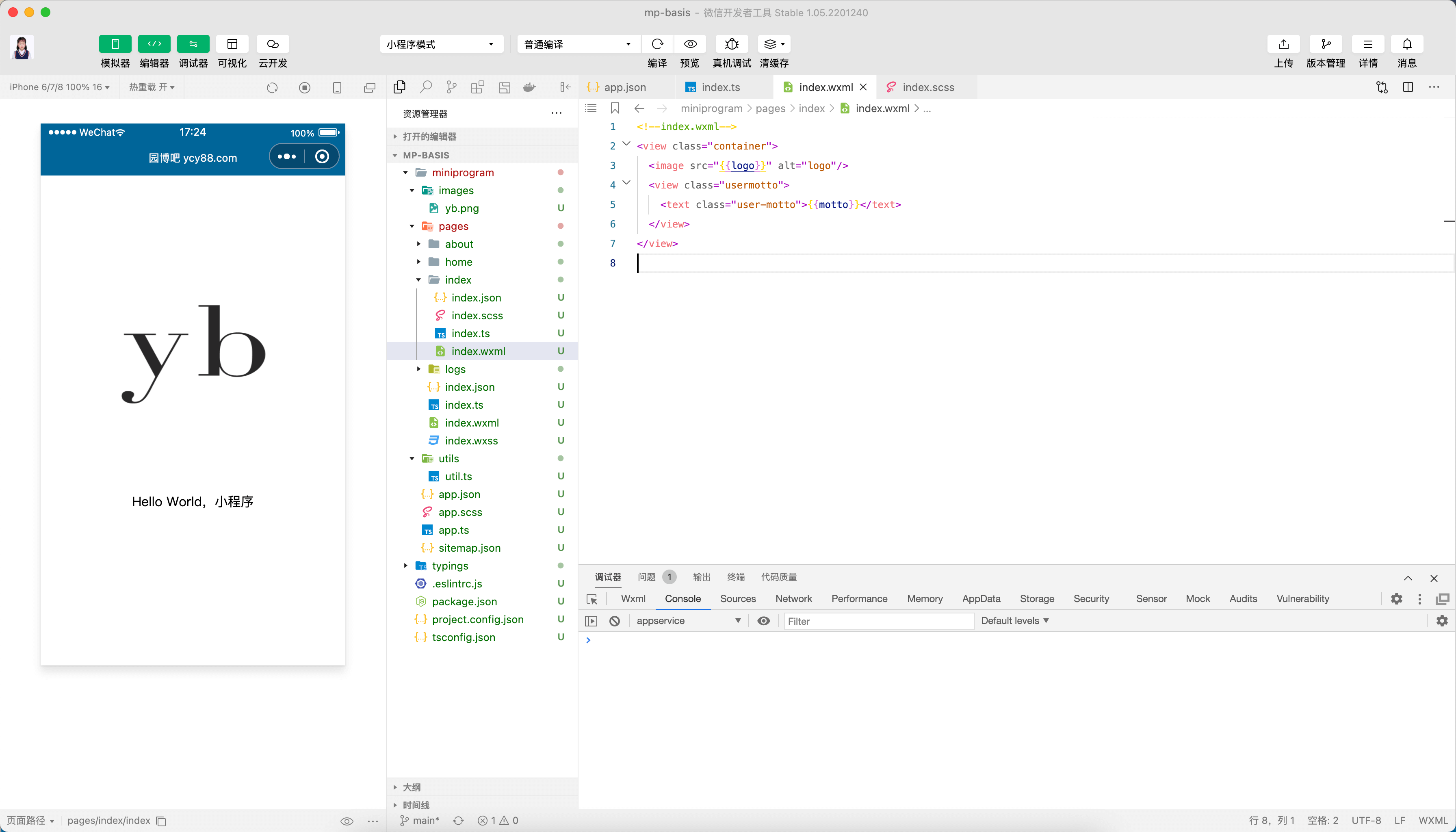小程序数据绑定
小程序的数据绑定非常简单,只要将数据写在 *.ts(或 *.wxs)中的 Page({data: 绑定在这里})即可。
小提示
如果你是从 VUE 开发转过来学习小程序的,你会发现小程序有太多和 VUE 相似的地方。这对你上手小程序是很有帮助的。
DEMO代码(以index为例):
- index.wxml
html
<!--index.wxml-->
<view class="container">
<image src="{{logo}}" alt="logo"/>
<view class="usermotto">
<text class="user-motto">{{motto}}</text>
</view>
</view>- index.ts
ts
// index.ts
// 获取应用实例
const app = getApp<IAppOption>()
Page({
data: {
motto: 'Hello World,小程序',
logo: '/images/yb.png',
},
// 事件处理函数
bindViewTap() {
wx.navigateTo({
url: '../logs/logs',
})
},
onLoad() {
},
})- index.scss
scss
/**index.scss**/
.usermotto {
margin-top: 50px;
}