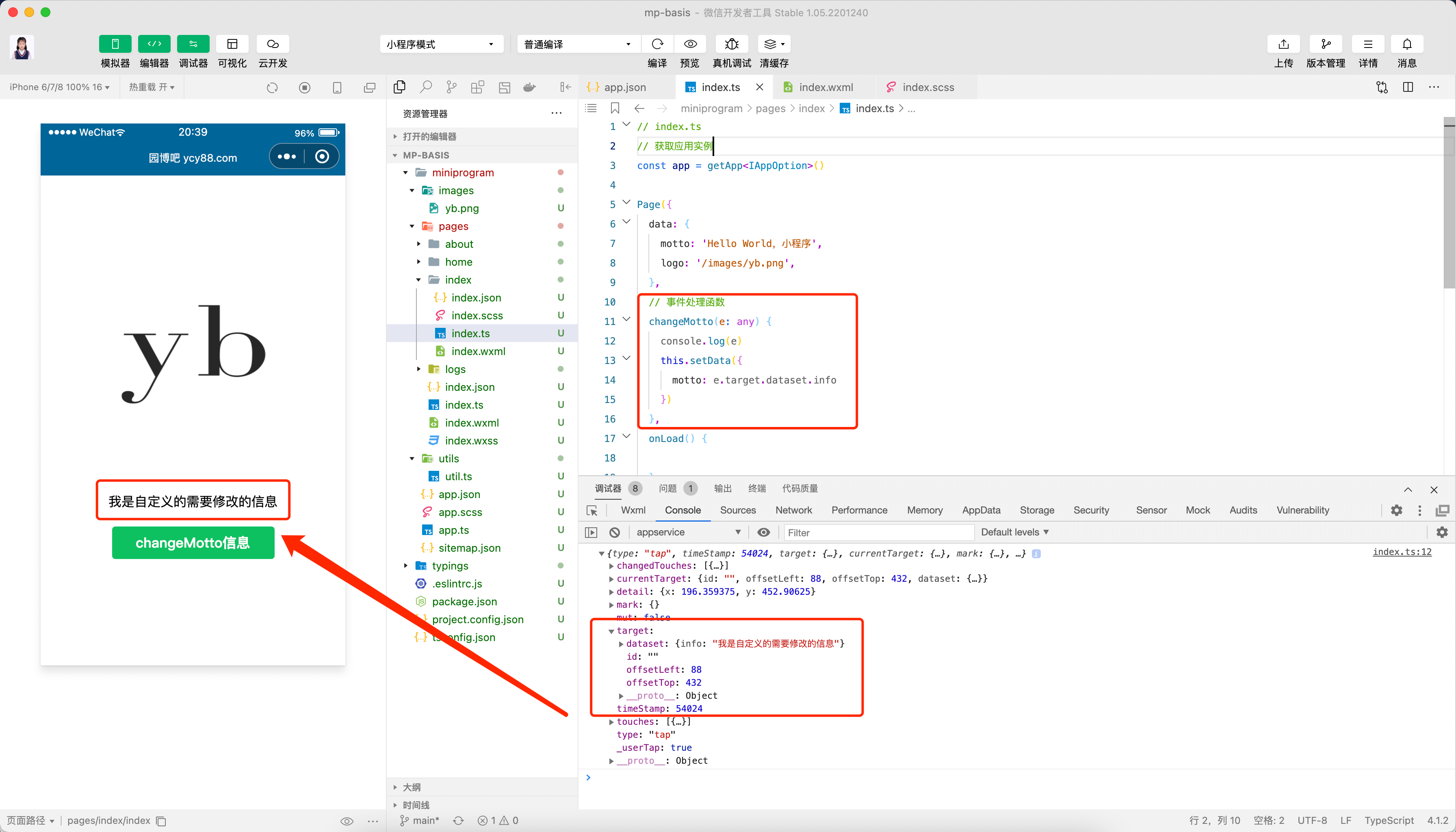小程序事件绑定与传参
小程序中常用的事件包括:
- tap:
- 绑定方式: bindtap 或 bind:tap,手指触摸后马上离开,类似于HTML中的click事件
- input:
- 绑定方式: bindinput 或 bind:input,文本框的输入事件
- change:
- 绑定方式: bindchange 或 bind:change,状态改变时触发
我们以 tap 事件为例,做个简单的DEMO:
一、事件绑定
html
<!--index.wxml-->
<view class="container">
<image src="{{logo}}" alt="logo"/>
<view class="usermotto">
<text class="user-motto">{{motto}}</text>
<view class="operate-box">
<button bind:tap="changeMotto" type="primary" class="btn-primary">changeMotto信息</button>
</view>
</view>
</view>js
// index.ts
// 获取应用实例
const app = getApp<IAppOption>()
Page({
data: {
motto: 'Hello World,小程序',
logo: '/images/yb.png',
},
// 事件处理函数
changeMotto() {
this.setData({
motto: '信息已经更改!'
})
},
onLoad() {
},
})scss
/**index.scss**/
.usermotto {
margin-top: 50px;
text-align: center;
}
.operate-box {
padding: 20px;
.btn-primary {
width: 400rpx !important;
}
}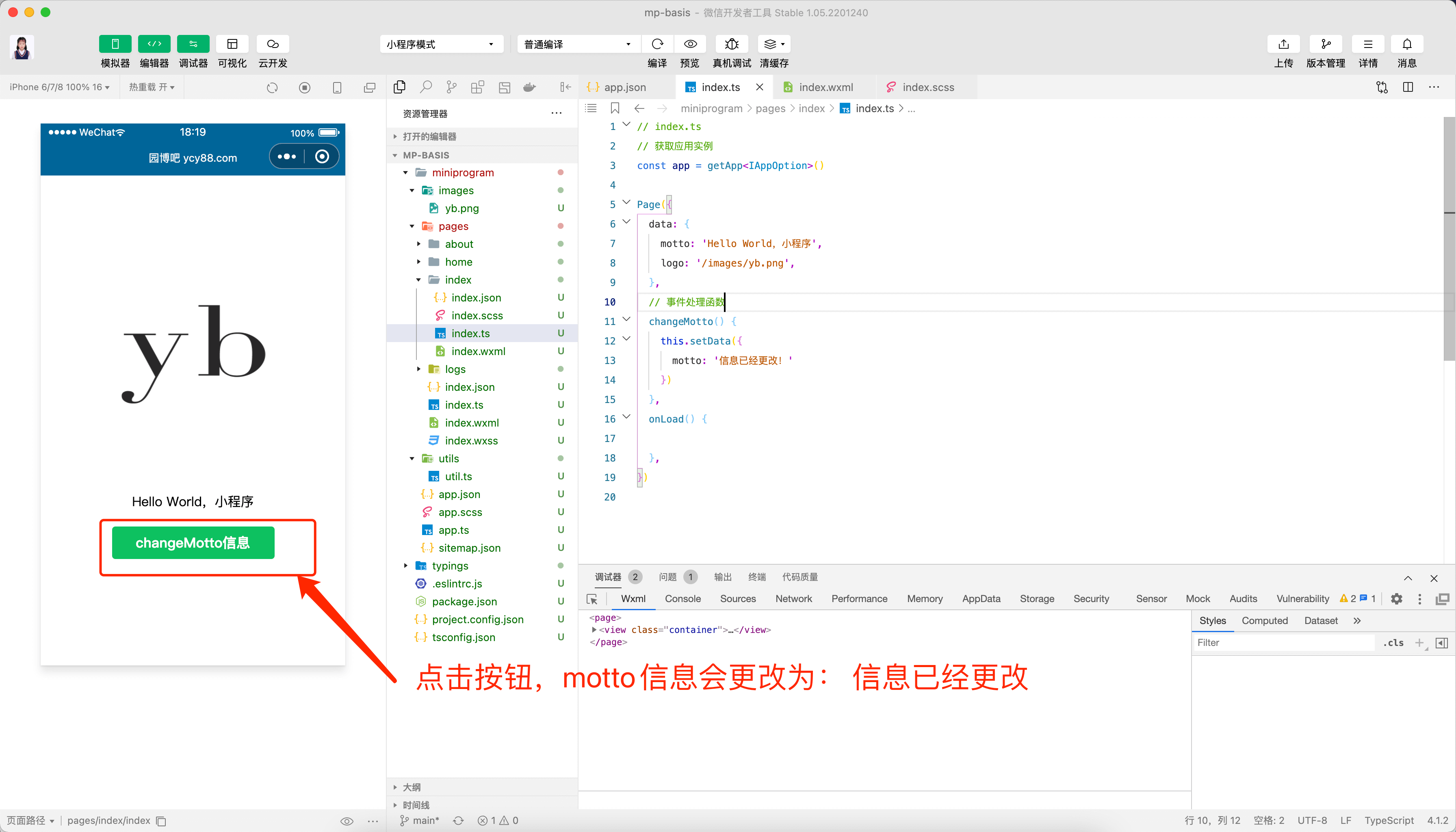
二、事件传参
小程序里面的事件传参,与我们平时的JS编写或者VUE框架的编写方式是有点区别的。
警告
比如下面的代码是不会生效的:
jsx
// <!-- 节选上述DEMO案例 -->
<button bind:tap="changeMotto('我是参数信息')" type="primary" class="btn-primary">changeMotto信息</button>
// 事件处理函数: 不会生效
changeMotto(info) {
this.setData({
motto: info
})
},需要在当前组件上设置 data- 开头的自定义属性。
jsx
// 节选部分
<button bind:tap="changeMotto" data-info="我是自定义的需要修改的信息" type="primary" class="btn-primary">changeMotto信息</button>
// 事件处理函数: 生效
changeMotto(e: any) {
console.log(e)
this.setData({
motto: e.target.dataset.info
})
},